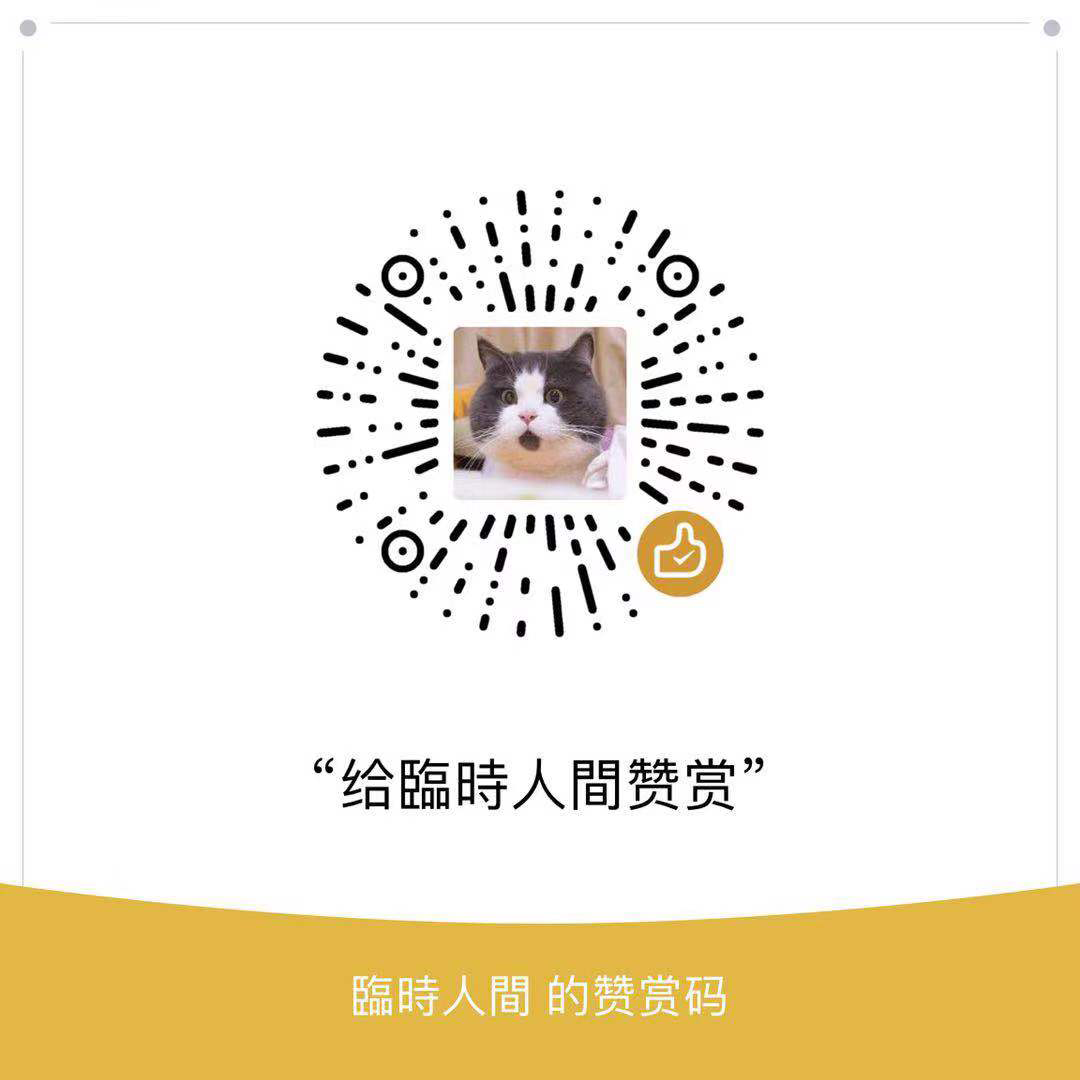1
2
3
4
5
6
7
8
9
10
11
12
13
14
15
16
17
18
19
20
21
22
23
24
25
26
27
28
29
30
31
32
33
34
35
36
37
38
39
40
41
42
43
44
45
46
47
48
49
50
51
52
53
54
55
56
57
58
59
60
61
62
63
64
65
66
67
68
69
70
71
72
73
74
75
76
77
78
79
80
81
82
83
84
85
86
87
88
89
90
91
92
93
94
95
96
97
98
99
100
101
102
103
104
105
106
107
108
109
110
111
112
113
114
115
116
117
118
119
120
121
122
123
124
125
126
127
128
129
130
131
132
133
134
135
|
def query_table(connect):
sql_str = 'select * from tb_student;'
with connect.cursor(pymysql.cursors.DictCursor) as cursor:
result = cursor.execute(sql_str)
print(result, cursor)
print(cursor.fetchone())
print(cursor.fetchone())
print(cursor.fetchmany(2))
def operate_table(connect):
"""增删改"""
print('=========插入学生==========')
sql_str = 'insert into tb_student (stuname, stusex, stuage, setutel) values %s;'
str2 = ''
while True:
name = input('请输入名字:')
sex = int(input('请输入性别(0/1):'))
age = int(input('请输入年龄:'))
tel = input('请输入电话号码:')
value = input('是否继续添加(y/n):')
str2 += "('%s', %d, %d, '%s')," % (name, sex, age, tel)
if value == 'n':
print(str2[:-1])
sql_str = sql_str % str2[:-1]
print(sql_str)
break
with connect.cursor() as cursor:
cursor.execute(sql_str)
def create_table(connect):
"""创建表"""
with connect.cursor() as cursor:
try:
sql_str = '''
create table tb_student
(
stuid int auto_increment,
stuname varchar(10) not null,
stuage int,
stusex bit default 1,
setutel varchar(11),
primary key (stuid)
);
'''
cursor.execute(sql_str)
except:
pass
def main():
con = pymysql.connect(
host='localhost',
user='root',
password='yuting123456',
port=3306,
charset='utf8',
autocommit=True
)
with con.cursor() as cursor:
cursor.execute('use pyschool;')
create_table(con)
operate_table(con)
query_table(con)
|